아큐솔브(AcuSolve)는 아주 강력한 알테어의 전산유체역학 솔버로, 모든 물리적인 모델에 대한 유동 해석을 제공합니다. 아큐솔브의 강력하고 확장성있는 해석 기술로, 유동 흐름, 열 전달, 난류 등의 시뮬레이션을 손쉽게 처리합니다. 또한 메시 퀄리티가 낮은 모델에 대해서도 아주 높은 정확도의 해석 결과를 보여줍니다.
이번 업데이트에서 아큐솔브 14.0.301은 아큐솔브 14.0에 대한 중요 버그 수정 내용이 포함되어 있으며, VWT에 대한 버그 수정 및 개선 사항도 포함되어 있습니다.
자세한 내용은 릴리즈 노트를 참조하시기 바랍니다.
… Release note for AcuSolve14_0_301_ReleaseNotes
아큐솔브 14.0.301 공식 업데이트의 상세한 내용은 아래와 같습니다.
| Critical Bug Fixes |
Resolved a problem in AcuPrep when combining mesh motion and flexible body mesh motion constraints in a single SIMPLE_BOUNDARY_CONDITION command.
AcuSolve 14.0 contains a bug in AcuPrep that leads to incorrect mesh motion behavior when a SIMPLE_BOUNDARY_CONDITION command contains mesh_motion_type = flexible_body in combination with a mesh_motion. The flexible body displacement was not taken into account properly.
Resolved a problem in AcuConsole when reading .op2 files into the Eigen Manager.
AcuSolve 14.0 contains a bug in AcuConsole that leads to an error when reading .op2 files into the Eigen Manager when eigen stresses were not present in the output. Op2 files with and without eigen stresses will now read properly in 14.0.301.
Resolved a bug in AcuConsole when reading large Nastran files into the JMAG Manager.
V14.0 of AcuConsole produces an error when reading large Nastran files into the JMAG Manager. This bug has been fixed and a warning message has been added when the Nastran file contains no output time steps.
Resolved a bug in AcuSolve when using a User Defined Function for anisotropic thermal conductivity.
AcuSolve 14.0 contains a bug in the AcuSolve executable that leads to an error when trying to use a UDF to define anisotropic thermal conductivity. This issue has been resolved in V14.0.301.
Resolved a bug in AcuSolve when using the low Reynolds number wall treatment with the LES turbulence model.
Use of turbulence_wall_type = low_reynolds_number in conjunction with turbulence = dynamic_model caused an assertion at the first time step. This combination of options is now properly supported.
Resolved a bug in AcuRun when using a UDF and openmp on Windows platforms.
AcuRun was attempting to recompile a valid openmp DLL on Windows when a User Defined Function was in use. AcuRun now correctly identifies the DLL when using openmp message passing and does not attempt to recompile it.
Resolved a bug in AcuPrep when a SIMPLE_BOUNDARY_CONDITION command was applied to a surface with a parent element set having medium=none.
Applying a SIMPLE_BOUNDARY_CONDITION to a surface belonging to an element set with medium=none caused a segmentation fault in V14.0. This issue has been resolved in V14.0.301.
Resolved a bug in the AcuSolve database package that caused a segmentation fault when opening databases with a large number of ELEMENT_OUTPUT commands present.
The AcuSolve 14.0 database package contained a bug that led to a segmentation fault when opening results databases containing a large number of element outputs. This segmentation fault was propagated to AcuTrans, AcuProbe, and direct readers for visualization packages. This issue has been resolved in V14.0.301 and previously created results databases can be read without having to re-run the solver to recreate them.
Resolved a bug in AcuRun that caused a PATH error in Windows after running AcuMakeDll.
V14.0 of AcuRun automatically recompiles User Defined Functions if the existing DLL is not properly linked against the selected message passing environment. After calling AcuMakeDll to recompile, AcuRun was giving a PATH error on some systems. This issue has been resolved in V14.0.301.
Added a check for a valid source file before attempting to compile User Defined Functions using AcuMakeDll and AcuMakeLib.
AcuMakeLib and AcuMakeDll now check for the existence of source files before attempting to compile User Defined Functions. Note that this change does not check the validity of the source code itself, but ensures that a source file exists on disk before launching the compiler command.
Fixed a bug preventing AcuSolve programs from launching properly on Windows platforms when quotation marks were present in the %PATH% variable.
AcuSolve programs were failing to launch on Windows platforms when the PATH variable contained entries with quotation marks in them. Utilities will now function properly with and without quotation marks in the PATH.
Fixed a bug that introduced a change in behavior of AcuSolve when coupled to an external code.
The introduction of mixed topology surface support in AcuSolve 14.0 introduced a bug that impacted coupling to external codes. This bug was characterized by poor convergence of the AcuSolve simulation when coupled to structural solvers. This issue has been corrected and the behavior should be consistent with previous releases of AcuSolve.
Updated entries in the Validation Manual model files directory
Updated a number of model files associated with the validation manual to produce results consistent with what is recorded in the documentation.
| Changes Impacting Virtual Wind Tunnel |
Automatic generation of time history files for aero coefficients
During report generation, three additional text files are created containing the time history of the drag, lift and cross coefficient (namely drag.txt, lift.txt, cross.txt). Those txt files can be imported in any plotting tool, e.g. HyperGraph, to perform further operations, e.g. averaging or filtering.
Enhancement in readability of the aero coefficient plots in the report
For Linux systems, the time history plot of the aero coefficients included in the report used to have black symbols for each of the three curves, which made it hard to differentiate the colors of the curves. The symbols have been removed, yielding a clearer plot.
Spaces in the run path
For Windows systems, it is possible now to have spaces in the user defined run path.


 가 바로 Hooke’s Law 입니다. (등방성 재료의 경우, 아래 내용 참고) 이 방정식은 Linear Elastic 거동에서 적용이 됩니다.
가 바로 Hooke’s Law 입니다. (등방성 재료의 경우, 아래 내용 참고) 이 방정식은 Linear Elastic 거동에서 적용이 됩니다.
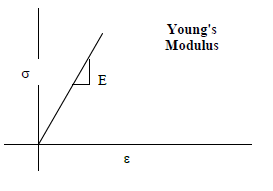 [ E of Material in HyperMesh ]
[ E of Material in HyperMesh ]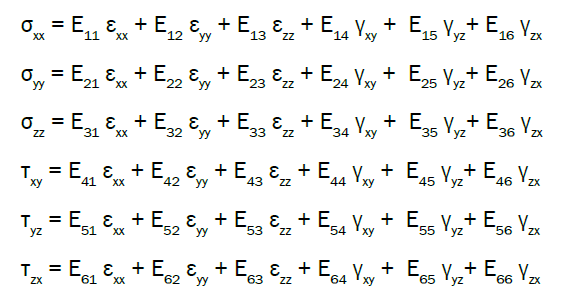
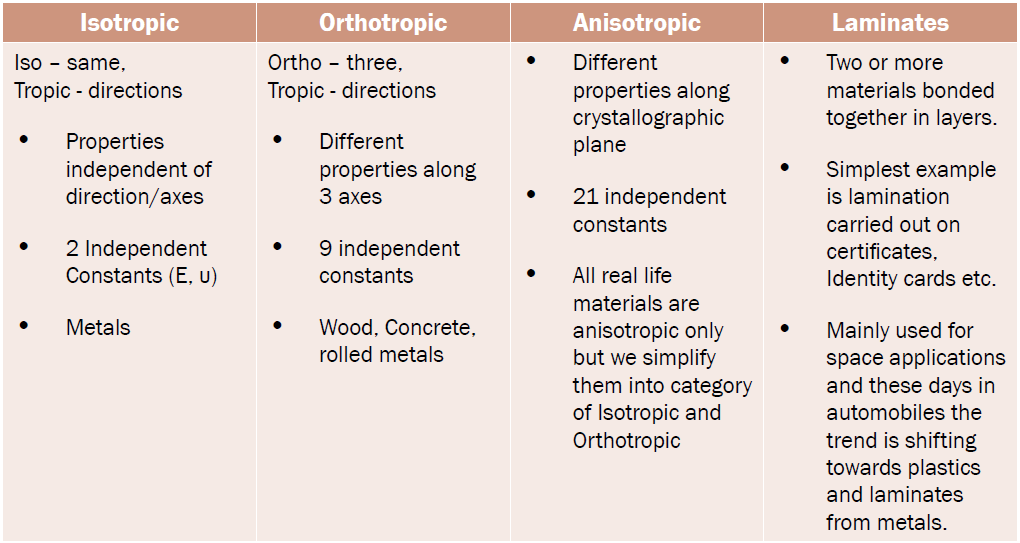 * HyperMesh 에서 MAT1(Isotropic), MAT2(anistropic) 등.. Material 카드로 분류됩니다.
* HyperMesh 에서 MAT1(Isotropic), MAT2(anistropic) 등.. Material 카드로 분류됩니다.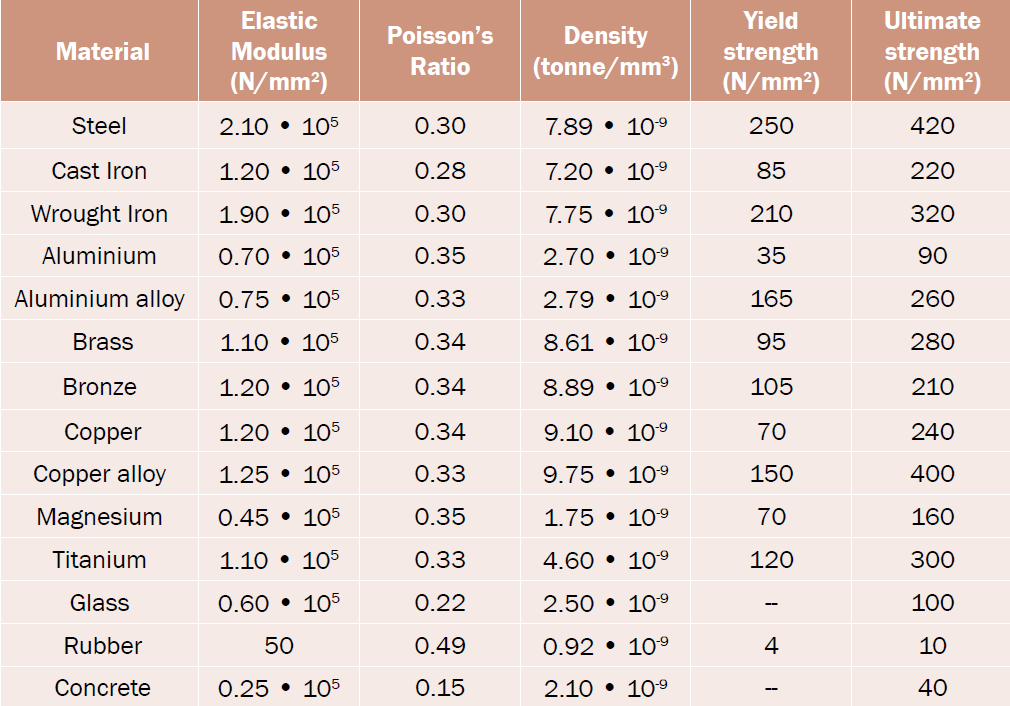











 이번 파트너십 체결로 알테어에서는 메이플소프트(Maplesoft)의 시스템 수준 모델링 및 시뮬레이션 플랫폼인 메이플심(MapleSim)의 OEM 모델리카(Modelica®, 개체 지향 모델링 언어 엔진)를 지원할 수 있게 되었습니다. 알테어는 메이플심 모델리카 엔진을 활용하여 자사의 모델 기반 시스템 개발 전략을 지원하고 다중 물리 시뮬레이션에 집중할 것입니다.
이번 파트너십 체결로 알테어에서는 메이플소프트(Maplesoft)의 시스템 수준 모델링 및 시뮬레이션 플랫폼인 메이플심(MapleSim)의 OEM 모델리카(Modelica®, 개체 지향 모델링 언어 엔진)를 지원할 수 있게 되었습니다. 알테어는 메이플심 모델리카 엔진을 활용하여 자사의 모델 기반 시스템 개발 전략을 지원하고 다중 물리 시뮬레이션에 집중할 것입니다.





























